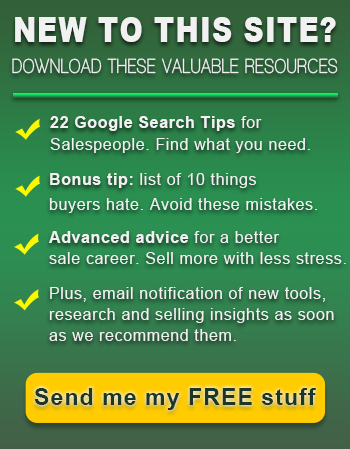The 101 Very Best Free and Paid Tools That Every Salesperson Needs to Use
| W |
ant to know how a select group of ELITE salespeople get consistently amazing sales results without working any harder than anyone else in their industry?

It’s simple; they’ve embraced the Internet and have started using online tools that send their productivity through the roof.
You see, back in the golden days of sales, all it took for someone to be successful was pounding the pavement day after day. The most effective salespeople relied on a huge personal network of buyers and referrals to make the sale. They were constantly on the phone with leads and existing customers.
Productivity was limited to how quickly they could turn the pages on their rolodex or how fast they could go from phone call to phone call.
Then Something Changed!
| W |
ith the advent of the internet, people began to realize that there were better ways to find things. Suddenly buyers started looking online for products and services.
Instead of phoning a friend to get a suggestion on whom to hire, they began to ask their Facebook or Twitter connections. Now prospects were able to collect all of the information they needed to make a purchase decision before they even lifted up the phone and talked to a salesperson.
Even the many companies that still purchased offline were now armed with more information than ever before and loaded with options for choosing the right company.
Today many salespeople are left scratching their heads, still stuck in the old sales mindset, and wondering helplessly where their leads and sales have gone.
Where Have All The Sales Leads Gone?
| S |
ales leads haven’t disappeared. In fact, it’s easier to get leads and make sales now than ever… but only if you know where to look!
We’ve compiled this list of 101 free and paid tools that will turbo charge your sales results and turn you (OR YOUR ENTIRE SALESFORCE) into that small percentage of people who greatly outperform the competition year after year.
You’ll learn about tools, techniques, and even phone apps that:
- Help find loads of quality prospects.
- Let you easily stay engaged with prospects until they are ready to buy from you.
- Keep you organized, efficient, and on top of your customer history.
- Reduce stress and keep you on track to making record-breaking sales.
These tools will help you with all aspects of the sales process; saving you countless hours and helping you make loads of new sales.
Will These Tools Work For My Company?
| Y |
es, yes, and YES!
These tools are universally helpful and nearly all of them can be applied to any industry with great success. Admittedly, all 101 may not be right for your business, but most are!
- In both Business-to-Business (B2B) and Business-to-Consumer (B2C) sales.
- For selling products, services, or information.
- Whether you’re a tiny start-up with a one person sales force or a major corporation with thousands of salespeople.
- Regardless of your comfort level with computers
The 101 tools every salesperson needs to know about are…
| W |
e’re about to give you a huge selection of tools that will result in huge increases in your productivity, and your bottom line.
Before you do, know that you should not try to implement them all at once.
In fact, using them all would not only be overkill, it would also take up so much of your time that you wouldn’t be able to actually make a sale!
Instead just focus on the few that sound the most helpful right now. Even that small step can make a huge impact on your sales success.
Tools to Find Prospects
| Y |
ou can be the greatest salesperson in the world but you won’t sell anything if you don’t have quality prospects who are interested in what you have. Fortunately, we’ve compiled the tools you need to make generating loads of great leads a cinch.
1. Get instant updates whenever someone mentions important terms anywhere on the web. Google Alerts is a free tool that updates you instantly every time someone mentions your products or services, your competitors, or talks about needing what you sell throughout the Internet. You can choose to have automatic email updates, a daily/weekly email report, or track alerts using an RSS feed reader (more on this later).
2. Get contact data for nearly anybody using Jigsaw. This free/paid database bills itself as “the world’s most complete, accurate and up-to-date business contact and company data.” You can find information on nearly any company for free but getting their contact information will cost you $5 per lead.
3. Get personalized prospecting and real-time sales triggers with iSell. This paid tool gathers company information, contact emails and social media information about prospects so you have the intelligence needed to close a deal.
4. Trade even more sales leads at NetProspex. The site lets your trade verified leads with other members free of charge or you can buy contacts at 75 cents each.
5. Easily generate lists of new leads with ListGrabber. This paid tool allows you to capture entire lists of new leads from any publically available source online. Once you’ve captured the leads, you can put them into an Excel spreadsheet or contact manager to keep track of them.
6. Find out how you’re connected to any other business using Reachable. This innovative, paid service tells you not just who to contact at any company, it also shows you the closest links between someone at your organization and someone at theirs. That way you can use the link to get referrals and make the sale easier.
7. Participate in the groups your potential customers belong to. With the free Yahoo! Groups website, you can find and participate in groups based around nearly any subject. By contributing valuable information and answering members’ questions (not just trying to sell), you can establish yourself as a thought leader and the right person to buy from when the time is right.
8. Join even more groups relevant to your audience with Google Groups. Just like with Yahoo Groups, Google Groups is a free site that hosts millions of groups formed around nearly every subject you can imagine.  Simply look for the groups that your prospects are most likely to participate in, join in seconds, and start getting noticed by people that want to buy from you.
Simply look for the groups that your prospects are most likely to participate in, join in seconds, and start getting noticed by people that want to buy from you.
Use Social Media To Generate Leads
Social media and social networking sites have revolutionized the way business is done. These sites, once dismissed as a way for young people to kill time, have become a place for millions of business professionals to network, share ideas, and find products and services. Here are the best social networks and social networking tools and how you can use them:
9. Find and interact with prospects 140 characters at a time using Twitter. This free microblogging platform lets you find and interact with people who are in the market for what you’re selling. Over time, you’ll develop trust and familiarity with your prospects. You’ll also keep top of mind awareness with prospects so they’ll come to you when the time to buy is right.
10. Use Google search to discover leads on Twitter. Twitter is full of great leads if you know where to look. By doing a basic Google search and typing in the phrases shown below, you can develop your own list of highly qualified leads on Twitter.
b. To find people with a key phrase in their Twitter bio type: intext:”bio * guitar player” site:twitter.com (replace guitar player with a key phrase that your target customer would have in their Twitter bio)
c. To find people in specific locations (Ex. all writers in Arizona) type: intitle:”writer * on twitter” OR intext:”bio * writer” intext:”location * AZ” site:twitter.com (replace writer and AZ with keyword and location of your choice)
11. Tap into Twitter’s 55 million+ daily tweets to find leads by using the free Twitter advanced search to learn whenever someone mentions keywords related to what you sell. You can even narrow your search for specific locations, dates, or even attitudes expressed in a post.
12. Automate your search for leads on Twitter. Insert your search feeds (from Twitter advanced search) into the free TweetDeck software to get instant updates for as many terms as you want to track. This is a great way to get updated whenever someone mentions a term that may signal that they are an excellent lead.
13. Access the world’s largest database of sales leads for free. With 500 million users worldwide, Facebook is by far the largest social network on earth. It’s also the largest source of potential leads the world has ever seen. Here are some of the best ways salespeople can use Facebook:
b. Network directly – Your customers and prospects are posting tons of personal information on Facebook that can be used to improve your relationship with them. Become Facebook friends, have discussions, and build strong connections with your important clients.
c. Use Facebook advertising to generate leads – Facebook advertising lets you be incredibly specific with who you wish to target with advertising. Target ads to the specific demographics and interests of your ideal customers. You can get even more advanced and target a specific important decision maker with a Facebook advertisement.
14. Reach professionals and important decision makers using LinkedIn. LinkedIn, often called the Facebook for grownups, is a free social network for professionals. LinkedIn offers tremendous value for salespeople who know how to use it properly. Here are just a few of the ways sales people can use LinkedIn to make more sales:
b. Answer questions – LinkedIn Answers lets you show off your knowledge by answering people’s questions about your area of expertise. By writing helpful replies (and just not trying to sell), people will be eager to buy from you when the time is right.
c. Research prospects – Use LinkedIn search to learn about a company you wish to target, find out who their key decision makers are, and discover useful information about those decision makers.
d. Get introduced to prospects – LinkedIn tells you who in your network knows somebody not in your network. If you’re trying to contact somebody new, chances are that you know somebody in their network on LinkedIn. You can then request that the person you know introduces the two of you on LinkedIn.
e. Learn more about using LinkedIn for sales leads – We’ve created a guide to help salespeople get the most out of LinkedIn. Access How Sales Reps Should Use LinkedIn: A Free Resource Guide for Lead Generation and Lead Nurturing to read it now.
15. Keep track of all social media sites in one place with Trackur. With plans starting at $18 per month, this tool is a great way to keep track of keywords across multiple (over 100) social media sites in order to find new leads and stay engaged with important industry topics.
16. Track trends, hot topics, popular searches and more with Google Trends. This free Google tool lets you see the most popular topics and searches on the web at any time. It also lets you enter up to 5 topics of your choice and chart their search popularity over time. This is a great way to discover what people are currently looking for so you know what to focus your energy on.
17. Manage and schedule posts from all social media sites in one place with HootSuite. This free tool lets you make your social media plan easy to implement by bringing all of your accounts into one place and pre-scheduling all of your posts.
Tools to Research Prospects
| R |
esearching your prospects is highly important in knowing how you should interact with them. The more information you have about their needs and background, the better prepared you are to make a sale. Here are some great tools to improve your prospect research:
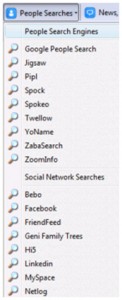 18. The Securities & Exchange Commission makes learning loads of great information about publicly traded companies a breeze with the free online EDGAR database. Learn the finances, organizational structure, key managers, branch locations and more for any publically traded company in minutes.
18. The Securities & Exchange Commission makes learning loads of great information about publicly traded companies a breeze with the free online EDGAR database. Learn the finances, organizational structure, key managers, branch locations and more for any publically traded company in minutes.
19. Learn everything you need to know about a company’s strategy, organization, competition, and more using Hoovers. This database, which you can access for free but will quickly find yourself wanting to spring for a paid subscription, uses its huge staff of industry experts to give you all of the information you need to sell to more than 30 million companies worldwide.
20. Gain a better understanding of your prospects by examining their social networking usage. Flowtown is a paid tool that turns an email address into loads of information about a prospect and their social network history. Learn everything that is publically available about any person online.
21. See even more customer insights with Rapleaf. Gain an in-depth understanding of prospects based on publically available information and social media sites. The software allows for deep analysis about the customer and lets companies craft personalized marketing messages to suit individual needs. Rapleaf is like a more feature-rich, expensive Flowtown and is generally only suitable for larger businesses.
22. Turn your contact list into your personal research assistant with Gist. This ultra-smart free tool lets you manage your contacts across email, social networks, and other sources while giving you the information you need to interact with each person effectively. Gist tracks blogs, news sources, and social networks to tell you everything that is going on with your contacts and the companies they work for.
23. Ask for insights from your website’s analytics. Your IT or marketing department should have Google Analytics (or a similar program) installed on your company’s website. Ask them to provide you with the analytics data to gain insights into what your prospects are thinking. Learn what pages of your website capture their attention, how much time they spend learning about your products or services, and a lot more that can help you sell better.
Tools to Engage/Nurture Prospects
| O |
nce you have a list of quality, well researched leads created, you’ll need to keep them engaged and nurture them until they are ready to buy from you. These tools will help you manage your interactions with them and close the deal.
24. Automate your lead nurturing program with Marketo. Their paid software allows you to automatically create relevant personalized messages to prospects, trigger actions from sales people based on prospect behavior, and measure and track the results of your lead nurturing efforts. Using this tool significantly cuts the chance of qualified prospects falling through the cracks.
25. Cluster appointments, manage follow-ups, and optimize yours leads with One Lead. This extensive paid tool is designed to increase salesperson productivity by optimizing the time spent on each lead and making the best use of your time and energy.
26. Create efficient cold-calling processes that build your sales pipeline. Klpz is paid software designed to help you design a best practices plan for sales calls. The system takes you step by step through setting up guidelines, creating follow up emails, and doing everything else you need to manage your sales process.
27. Master cold calling with the help of The Ultimate Cold Calling Tool from sales journalist, Geoffrey James. He created this free tool to help salespeople overcome objections and direct conversations towards a sale. For each objection a client presents, Geoffrey has a list of responses that keeps the sale moving forward.
28. Make prospect qualification easy with the Ultimate Prospect Qualification Tool. It’s similar to The Ultimate Cold Calling Tool above but this one is for qualifying customers. Using this well laid out free tool, you have several ways to overcome every objection a customer gives you during the qualification process.
 29. Sell to your entire prospect list at once using email marketing tactics. By regularly emailing your list with useful advice, special offers, and other important information, you’ll develop better relationships with your prospects and increased sales. Constant Contact is the industry leader in email marketing and makes it easy to manage your email list and send customized messages to prospects. Be sure to check out their 60 day free trial.
29. Sell to your entire prospect list at once using email marketing tactics. By regularly emailing your list with useful advice, special offers, and other important information, you’ll develop better relationships with your prospects and increased sales. Constant Contact is the industry leader in email marketing and makes it easy to manage your email list and send customized messages to prospects. Be sure to check out their 60 day free trial.
30. Send personalized letters and sales materials to prospects with Cloud2Mail. This paid service makes sending personalized letters through snail mail as easy as sending an email. Electronically send the letter to Cloud2Mail, and they’ll send it out for you.
31. Customize your emails with a letterhead using Wrapmail. This paid service will make your emails to prospects stand out in their inbox. Wrapmail incorporates your corporate logo and useful links in a letterhead to give a professional appearance to your emails.
32. Increase win rates and halve the time needed to write a proposal with Qvidian. This paid web-based software automates much of the proposal writing process and significantly cuts the time it takes to create a customer-focused sales proposal.
33. Create and send web-based proposals to prospects using Proposable. This paid, subscription-based tool lets you easily create proposals with loads of templates and the ability to embed pictures and videos. You’ll also be able to see when and for how long your prospect views your proposal.
34. Find pricing sweet spots that maximize your sales using Mimiran Sales Compass. This paid tool makes it easy for you to compare your pricing against your competitors. You’ll then be able to discover the perfect price that increases your chances of making a profitable sale.
Give Better Presentations and Webinars
How you present your information can sometimes be almost as important as what you’re selling. These tools will let you present to customers in the most effective way possible:
35. Improve the way you communicate with Skype. This program lets you have live video chat, share your screen, conduct conference calls, transfer files, and more with anyone in the world. The whole program is free as long as the person you are talking with also has Skype installed.
36. Record product demonstrations and sales presentations to use online with MyBrainshark. This great free tool lets you record full length webinars and sales presentations to post online with tracking of who watches it. Once one of your videos has been viewed, you can follow up with a phone call to complete the sale.
37. Upload your PowerPoint presentations; create webinars and more using Slide Share. This free site is quite similar to MyBrainshark and is popular for people that want to upload previously given presentations to share with their contacts or on their website.
38. Conduct live webinars to generate interest in your services. Webinars let you affordably reach a number of prospects at once and move them closer to a sale. GoToWebinar is a paid service that makes it easy to set up webinars of your own.
39. Host video conferencing and hold live webinars with WebEx. WebEx is a paid service that lets you host webinars and meetings with people anywhere in the world. They set themselves apart by also allowing streaming video conferencing for up to six people per meeting.
40. Get free web conferencing, desktop sharing, and online meetings with Mikogo. This entirely free service lets you conduct online meetings and give sales presentations for up to 9 other people without paying a cent. Share your desktop with a prospect to go through a PowerPoint presentation or anything else on your computer regardless of the distance between you.
Manage Your Customer Relationships
Keeping track of customers is a major challenge for many salespeople, but it’s also a huge opportunity. As customer relationship management (CRM) systems become more complex, they offer more and more functionality that actually allow you to sell more than ever before.

41. Master customer relationship management throughout your sales team using internet based Salesforce.com. This pay-per-user CRM system has become the most widely used CRM in the country for its ability to let salespeople access their customer and contact list from anywhere. Its huge selection of third-party applications makes it the most versatile sales tool anywhere.
42. Manage customers and prospects for free with Zoho CRM. It’s the only free CRM on the market (up to 3 licenses) and it will allow you to track your sales and customers easily. That way, you’ll have more time to concentrate on making sales. While not as feature rich as Salesforce.com, small sales teams can’t go wrong with Zoho.
43. Access your contact list from anywhere using Plaxo. This free tool that integrates with Outlook and many social media sites is a great way to keep track of your contacts on the road. Access the site from anywhere and get a secure link to your contact list.
 44. Save time and manage your contacts better using Xobni for Outlook. This incredibly useful tool with both free and paid versions lets you keep track of conversation threads and contact details right from Microsoft Outlook. It even replaces Outlook’s clunky search features with a fast and easy way to search past emails.
44. Save time and manage your contacts better using Xobni for Outlook. This incredibly useful tool with both free and paid versions lets you keep track of conversation threads and contact details right from Microsoft Outlook. It even replaces Outlook’s clunky search features with a fast and easy way to search past emails.
45. Capture and manage contact data with ease using Spoke. The free plug-in for Outlook lets you save a contact’s information from an email with just a click of the mouse. Once saved, the system will automatically keep the contact information up to date, sort contacts into relevant categories, and track timelines, conversation history, and more.
46. Manage and track your sales team with i-snapshot. This paid service allows sales managers to track their salespeople’s actions and productivity even while they’re on the road. After each meeting, the salesperson is asked to send a brief coded text message to i-snapshot with what occurred. The system then upgrades the data and metrics and allows managers to understand the progress of every sale.
Tools to Increase Productivity
| T |
he more productive you are, the more time you have to make sales. Use these tools to get organized, increase productivity, and send sales through the roof.
47. Access and manage your calendar from anywhere with Google Calendar. This free online calendar from Google is one of the best tools there is for staying on schedule and managing your days. With an easy to use interface, smart phone integration, and the ability to share calendars with anyone you wish, this tool is a must for staying organized.
 48. Store, view, and access important documents from anywhere. Using the free ThinkFree Online office suite, you can store up to 1G of documents online and access/edit them from anywhere. After uploading documents, excel spreadsheets, and PowerPoint presentations from your computer, the service allows you to edit and save the files online from any computer or phone with internet access.
48. Store, view, and access important documents from anywhere. Using the free ThinkFree Online office suite, you can store up to 1G of documents online and access/edit them from anywhere. After uploading documents, excel spreadsheets, and PowerPoint presentations from your computer, the service allows you to edit and save the files online from any computer or phone with internet access.
49. Share and simultaneously edit documents and spreadsheets with your team. The free Google Docs app is another in Google’s line of incredibly useful free tools for salespeople. This web-based office suite (similar to Microsoft Office) gives you the ability to create and edit documents, spreadsheets, and more from anywhere. It really shines thanks to its ability to share documents between users and let everyone with access edit a file at the same time.
50. Securely manage all of your passwords and important data and access it from anywhere. For just $2.49 a month Just1Key is the most secure way to keep track of all of your passwords in one place and access them from anywhere. While many password managers exist, Just1Key provides the most secure solution on the market.
 51. Manage your to-do list more efficiently with Remember The Milk. This top-flight free task manager lets you easily set, manage, and prioritize tasks. The program also integrates with Google Calendar, Gmail, Twitter, and most smartphones to make it easy to stay on track on the go.
51. Manage your to-do list more efficiently with Remember The Milk. This top-flight free task manager lets you easily set, manage, and prioritize tasks. The program also integrates with Google Calendar, Gmail, Twitter, and most smartphones to make it easy to stay on track on the go.
52. Collaborate with colleagues across the country with CubeTree. This paid software allows you share ideas with your colleagues wherever they may be. This software is ideal for geographically distributed sales teams that want to interact and innovate.
53. Write to-do lists, set reminders, and update Salesforce by voice with Dragon Dictation. This paid tool eliminates the need to write or type notes ever again. Simply call the number you’re given, say your note, and hang up. It converts your note into text and places it where you want it. It can integrate with over 50 to-do lists, social media sites, and business applications.
54. Never listen to a voicemail again with PhoneTag. This innovative paid service turns each voicemail into a written email and sends it directly to you. You’ll know immediately who called you, what they wanted, and how to contact them without needing to waste your time by listening to their message.
55. Collaboratively brainstorm ideas and plan projects with mind mapping. This unique approach to brainstorming has helped many organizations and sales forces significantly increase their productivity. MindMeister offers one of the most innovative and user-friendly paid programs for collaboratively creating mind maps.
56. Reduce time spent sending emails with AbleBits Template Phrases for Outlook. This $29.95 Outlook plug-in eliminates the hassle of typing the same things over and over again. If you constantly find yourself typing certain sentences/paragraphs in email after email, this tool will save you a lot of time. It allows you to save specific phrases in Outlook and enter them into emails with the click of a mouse.
57. Keep better track of all your Outlook emails with Outlook Track-It. This paid service allows you to flag emails with sales prospects you need to follow up on as well as set reminders to follow-up on emails. With Outlook Track-It you won’t forget to send that follow-up email.
Tools to Ease Stress
| F |
or many of the best sales people out there, the only thing standing between them and record breaking sales is time. Free time is often rarer than diamonds, and anything you can do to get more of it while reducing your stress is well worth the price tag.
These tools were made to make you a more efficient salesperson and to give you more time to do what you do best: sell.
58. Keep track of industry news, customer events, blogs, news sites, and more with Google Reader. This free tool from Google is considered the best RSS feed reader on the market and is a great way to keep track of every important story and event related to your business.
 59. Ditch Google and track important news with Netvibes. This free tool is a feature-rich alternative to Google Reader and is a favorite feed reader for many. It makes it easy to track all important news stories and stay on top of what’s important to your business.
59. Ditch Google and track important news with Netvibes. This free tool is a feature-rich alternative to Google Reader and is a favorite feed reader for many. It makes it easy to track all important news stories and stay on top of what’s important to your business.
60. Create a complete information hub using iGoogle. Instead of worrying about visiting a bunch of websites each day, the entirely free iGoogle offers a central dashboard that lets you see everything that’s important to you in one place. It integrates with both Google Reader and Google Alerts. It also has gadgets that let you see your calendar, manage your Facebook and Twitter accounts, and a number of other useful tools.
61. Automatically coordinate calendars and schedule meetings with your sales team, prospects, or customers. TimeBridge is a free tool (with paid versions) that makes it easy to find meeting times that fit with everyone’s busy schedule. It works with any calendar program and offers excellent meeting management features.
62. Let prospects automatically schedule appointments in your Outlook or Google calendar with TimeTrade. This paid tool connects with your current calendar and works as an automated appointment scheduler. 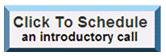 Place a button in your emails or on your website that lets people select pre-determined times that you’ve set aside for meetings. The tool will then update your calendar and notify you of the appointment.
Place a button in your emails or on your website that lets people select pre-determined times that you’ve set aside for meetings. The tool will then update your calendar and notify you of the appointment.
63. Collaborate with your sales team and improve productivity with Salesforce Chatter from Salesforce.com. This paid (free for Salesforce.com subscribers) tool works like a social network for your sales force and keeps everyone in the loop about projects, opportunities, and everything else you need to collaborate internally.
Smartphone Apps For Sales Results
| S |
martphones have become an essential part of every salesperson’s arsenal in recent years. With the ability to send and receive email, access the internet, and perform a number of important functions, their usefulness for sales cannot be understated. To make your phone even more helpful, here are some great mobile applications:
 64. Find sales leads near your current location with Hoovers Near Here. This incredible application for the iPhone (price: $9.95) lets you find contact information for relevant businesses near your location. That way, even while traveling you can find and contact new leads.
64. Find sales leads near your current location with Hoovers Near Here. This incredible application for the iPhone (price: $9.95) lets you find contact information for relevant businesses near your location. That way, even while traveling you can find and contact new leads.
65. Bring your CRM system on the road. Salesforce Mobile lets Salesforce.com users access contacts from an iPhone or Blackberry, instantly log calls, and collaborate with other people on the sales team. Both free and paid versions of the app are available.
66. Easily track sales and commissions with the Sales & Commissions app for the iPhone. This simple $1.99 app lets you keep track of what you or members of your team have sold and calculate commissions.
67. Control your desktop directly from your iPhone using PC2Me+. This $9.99 app lets you access any file on your computer directly from your iPhone. That way, no matter where you are, you’ll have access to the files you need.
68. Access LinkedIn from your phone. You already know how useful LinkedIn is for salespeople so why not make it easier with access from your phone. You can get a free LinkedIn Appfor iPhone, Blackberry, or Palm. You can also use your phone’s internet browser to access http://m.linkedin.com.
69. Check and update your Facebook page on the go. Facebook has mobile apps created for nearly every smartphone that make it easy to use the social networking site from anywhere. You can also access Facebook mobile at http://m.facebook.com/.
70. Catch up on tweets on your mobile phone with the official Twitter app. Follow your friends’ tweets with this free app for iPhone, BlackBerry and Android devices. The Twitter app includes real-time search and maps showing what’s happening nearby.
71. Manage and schedule all of your social media profiles with HootSuite’s mobile applications. With both free and paid versions of HootSuite for iPhone and HootSuite for Android, this app integrates with the web version to make managing your social media accounts easy.
72. Join virtual meetings from anywhere with WebEx mobile. Using the free app for iPhone, BlackBerry, and other mobile devices, you can participate in WebEx meetings and webinars from anywhere with cell service.
 73. Manage your business expenses on the road with the BizExpense app for the iPhone. For $1.99, this app allows you to track your business expenses, which makes it easy to track and submit business expense reports.
73. Manage your business expenses on the road with the BizExpense app for the iPhone. For $1.99, this app allows you to track your business expenses, which makes it easy to track and submit business expense reports.
74. Collaborate with your colleagues with the Box.net app for the iPhone. This smartphone application allows you to share, manage and access all of your business content online. It’s priced at $1.99.
75. Exchange virtual business cards with Bump. This free app for iPhone and Android devices allows you to connect two phones by bumping them together. You can share contact info, events, calendars, etc.
76. Shipping documents is easier than ever with FedEx Mobile. This free app allows you to check on the status of shipments as well as create shipping labels when you’re out of the office.
77. Conduct meetings with colleagues from anywhere with Fuze Meeting for your iPhone, BlackBerry and Android devices. This free app creates mobile online meetings in high resolution.
78. Fax documents using your iPhone’s camera with iFax. For $2.99, you can fax an unlimited number of documents by taking a picture with your phone’s camera and sending it through iFax.
79. Read PDF files with PDF Reader Pro. For $5.99 cents, you can scan documents from your iPhone’s camera and convert them into PDFs. This is an essential tool when you’re on the road.
80. Stay in contact with your office with Skype Mobile. Instant message or video chat with your colleagues using this free app available for iPhone, BlackBerry and Android devices.
81. View Word, Excel and PowerPoint documents with SugarSync. Starting at $4.99 a month, you can also remotely access files from your computer on your iPhone as well as back-up your files online.
82. Track your hours with Timewerks: Mobile Billing. For $9.99, you can track your work with detailed notes from your iPhone. Timewerks also allows you to export your files via Wi-Fi.
83. Organize your to-do list with Things. This task management app allows you to list the things you want to complete today as well as schedule to-dos to start at a later date. Things is only available for the iPhone and is priced at $9.99.
84. Find phone numbers for business contacts with the White Pages app. This free app allows you to search for more than 200 million contacts. The app is available for iPhone, BlackBerry and Android devices.
 85. Calculate currency conversion rates with the Currency app. Currency supports more than 90 currencies in over 100 countries. The app is only available on the iPhone.
85. Calculate currency conversion rates with the Currency app. Currency supports more than 90 currencies in over 100 countries. The app is only available on the iPhone.
86. Keep track of flights with FlightTrack Pro. This iPhone and Android app allows you to track flights in real time. More than 5,000 airports are listed along with more than 1,400 airlines.
87. Check the weather for wherever you’re heading with the Weather Channel app. Get free weather updates sent to your iPhone, BlackBerry, or Android device.
88. Find a taxi with the Taxi app for the iPhone. This free app will help you find a taxi in any U.S. city with a single tap. The app gives you the option to call several taxi companies in most cities.
89. Keep track of your investments with the Bloomberg app for the iPhone and Palm devices. This free app includes news, financial snapshots, quotes and portfolio information.
90. Translate English to any language with the iSpeak mobile app for the iPhone. Speak into your phone and iSpeak will translate what you said into Spanish, French, German, etc. The iSpeak app is $1.99 per language.
91. Dictate notes, thoughts and to-dos with the iTalk recorder app. This free iPhone app allows you to record and file conversations, memos, etc. There is also an ad-free version available for $1.99.
92. Manage your bills from the road with pageonce. This free app allows you to manage your bills, check your bank account balance and review your investment portfolio from your iPhone.
 93. Keep track of your thoughts and notes from your phone. With free and paid ($3.99) versions available, Awesome Note makes taking and managing notes and to-do lists from your iPhone a breeze. On an Android phone? Check out the very similar Easy Note(+2do).
93. Keep track of your thoughts and notes from your phone. With free and paid ($3.99) versions available, Awesome Note makes taking and managing notes and to-do lists from your iPhone a breeze. On an Android phone? Check out the very similar Easy Note(+2do).
94. Never forget a name or important fact again with Forget Me Not. This $3.99 tool for the iPhone (Android and Blackberry apps coming soon) helps you remember names and important info about the people you meet. Use it regularly to help improve your memory.
95. Manage UPS shipments from anywhere with UPS Mobile. For iPhone, Android, and BlackBerry, this free app makes it easy to track, ship, and get quotes on the go. You can also go to http://m.ups.com/ to access their mobile site from any Internet enabled phone.
96. Access your passwords on the go with secured 256 bit Blowfish encryption. The mSecure app for the iPhone allows you to have high security access to all of your passwords from anywhere.
97. Easily count almost anything with BeanCounter. Count scores, take informal polls, split monetary amounts, and track your time with this $3.99 app for the iPhone.
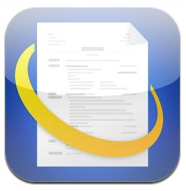 98. Create and send professional quality resumes with the Resume App. This $2.99 iPhone app makes it quick and easy to develop excellent resumes and send them as PDFs to potential employers.
98. Create and send professional quality resumes with the Resume App. This $2.99 iPhone app makes it quick and easy to develop excellent resumes and send them as PDFs to potential employers.
99. Manage receipts, track expenses, and export them in an Excel friendly format. XpenseTracker is one of the most full featured expense tracking apps for iPhones and is priced at only $4.99.
100. Streamline your air travel with Flight Update Pro. This iPhone only app simplifies air travel by allowing you to track flight status, display gate and baggage info, organize flights, get weather at the airport and a lot more. Regular version costs $4.99 and a full featured pro version is available for $9.99.
The Final Step to Boosting Your Sales Productivity
| I |
mplementing some of the tools we’ve already listed into your sales strategy will cause your sales to skyrocket and give you a huge edge over the competition. However, there is one last tool that we couldn’t recommend more for any sales person that truly wants to make more sales and beat the competition. Here it is:
101. Get the latest sales strategies, cutting-edge sales training, and insider only tips that will propel your sales numbers through the roof. At NJL Training, we give salespeople the knowledge and training they need to master the art of selling.
Read our blog, subscribe to our newsletter, and connect with us on Facebook and Twitter to get more great selling resources and strategies from us as they are released.